T0 monetize your app in App Store, first step is to configure subscription/app pricing or in-app products in App Store Connect.
Select your app and select Subscriptions from the sidebar. Like the notification at the top says, whenever you add a subscription, you will need to submit a new version of the app.
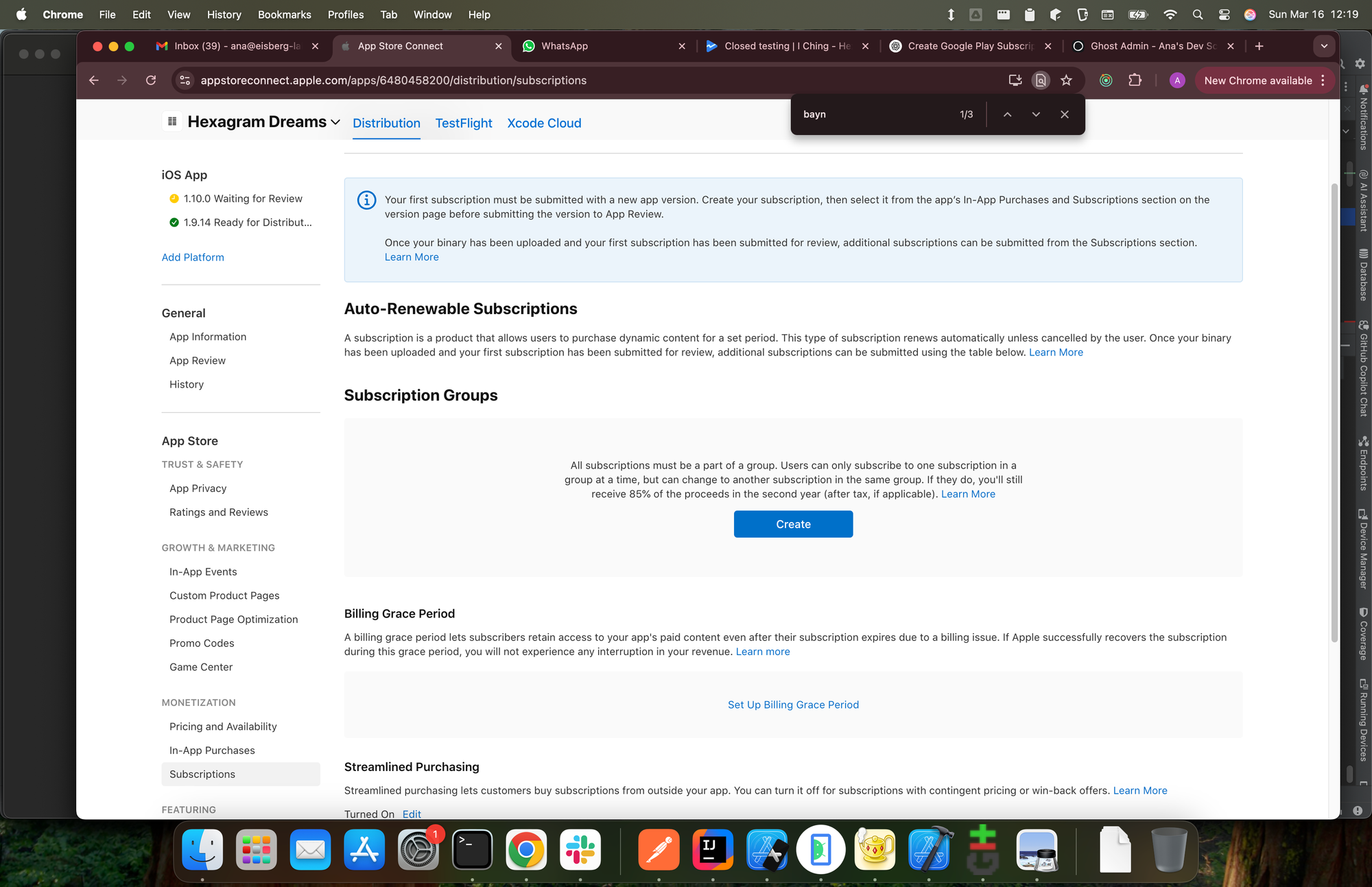
All subscriptions need to be part of a group. Group can be for example named "Pro" and it represents features you want to enable if users chouse that group.
Subscriptions within that group can be monthly, bi-weekly, yearly...Basicly, same set of features, but different pricing within different time-period.
When you create the Group, add a localization. It's below Subscriptions.
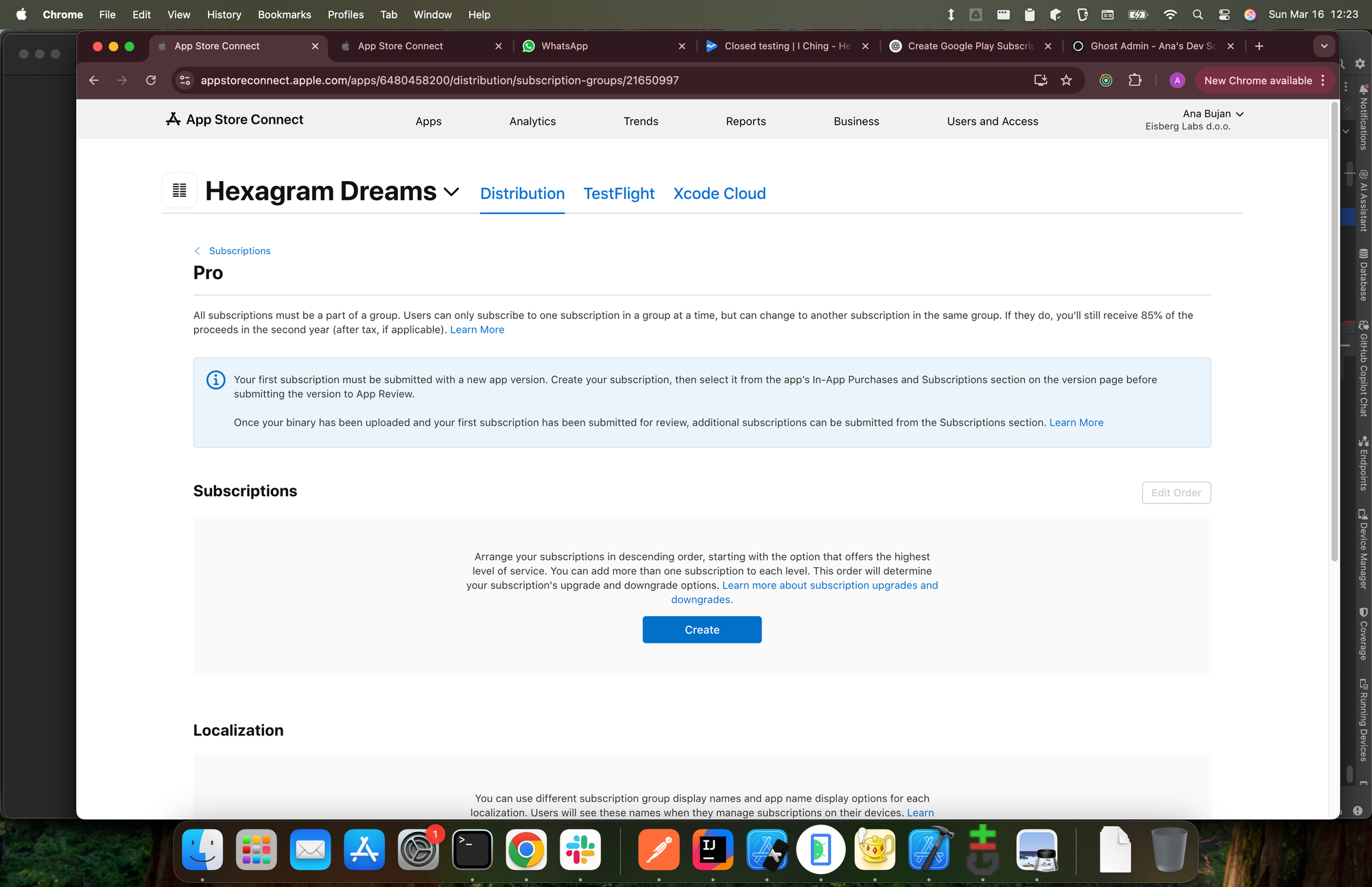
Click to create your subscription. For reference name I like a format like app-monthly-v1. Let it be clear from the name which app, time period and version of the app. It doesn't matter, I just think it looks nicer.
For Product ID, same but with underscores.
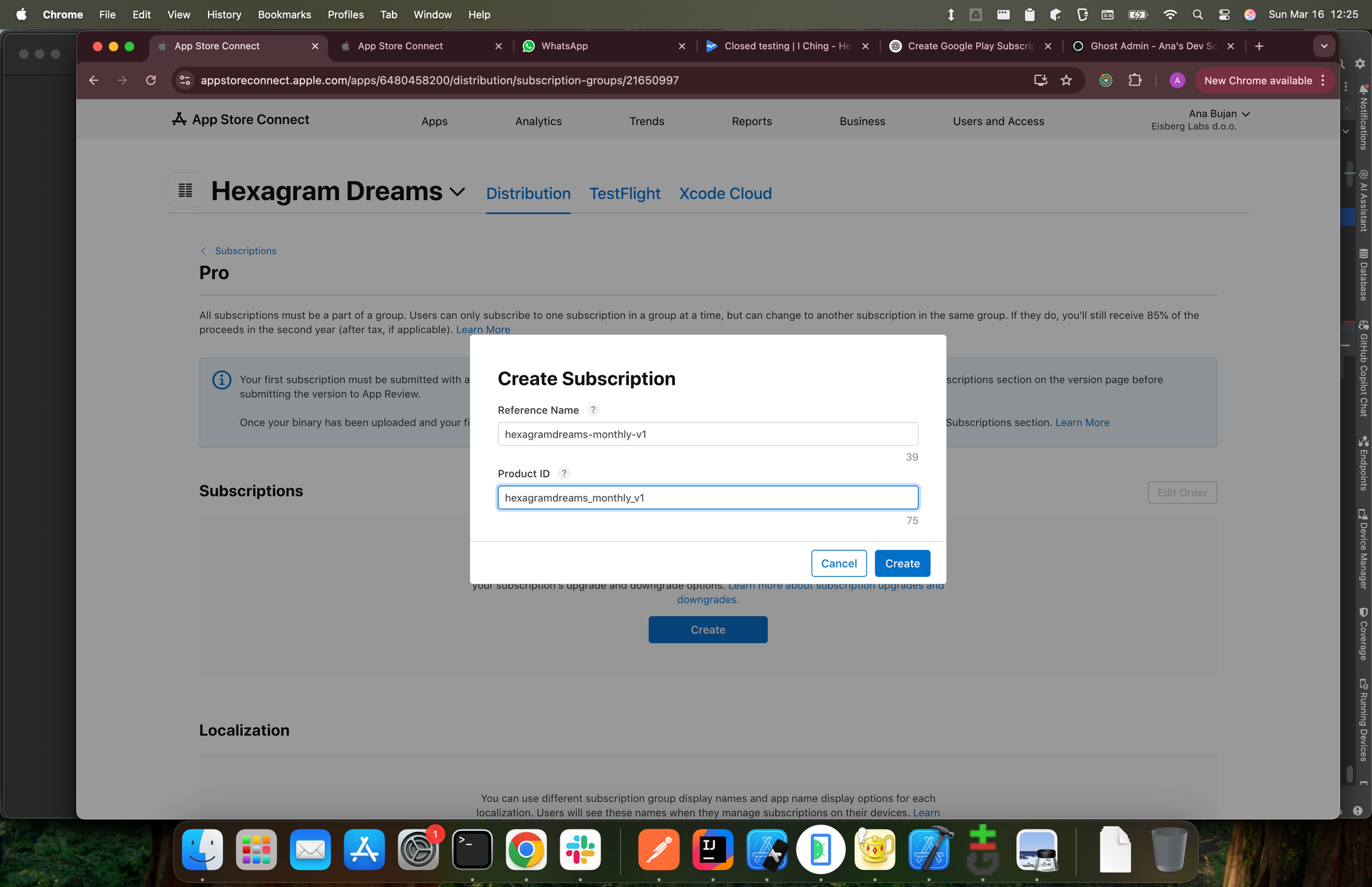
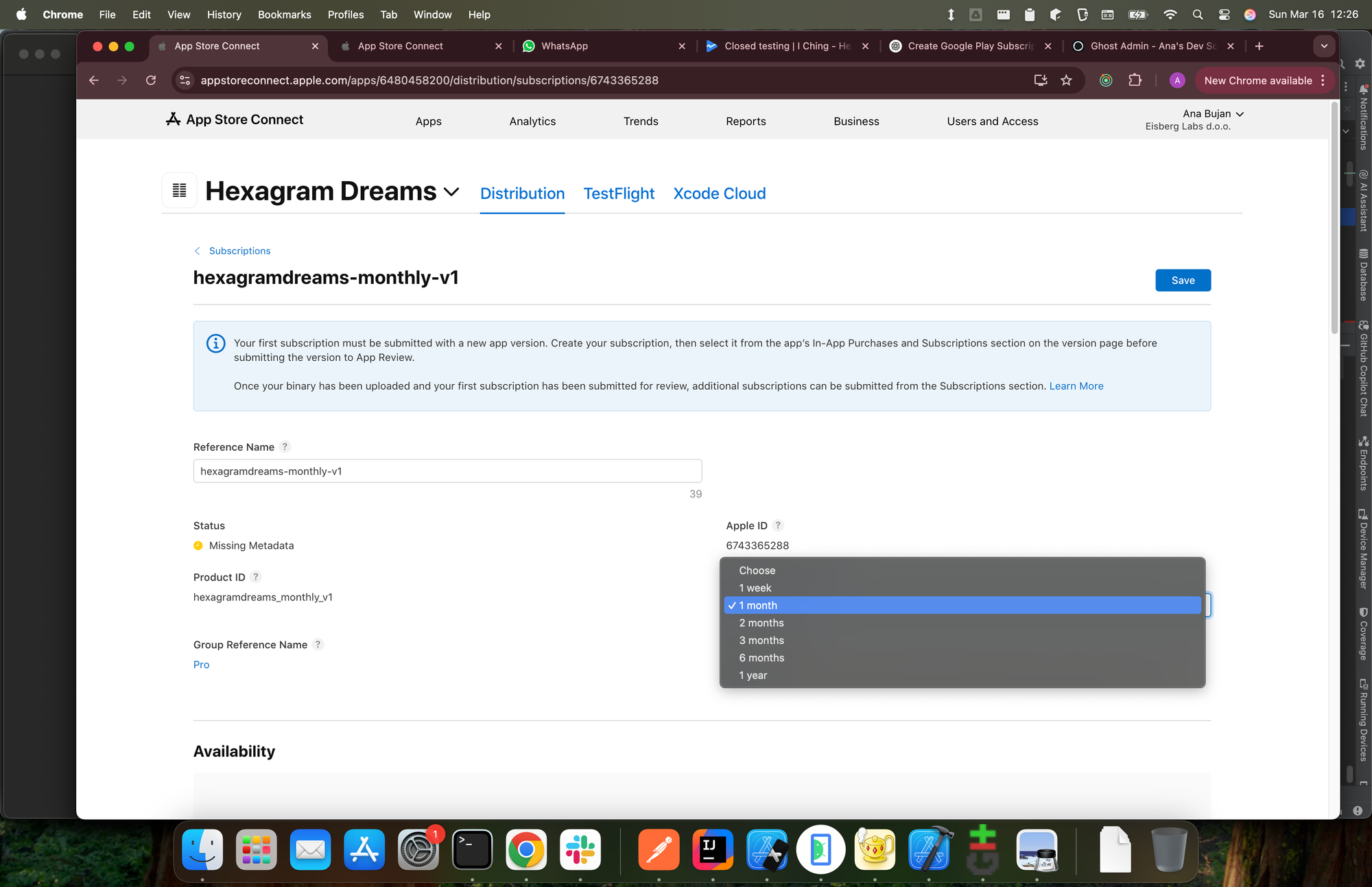
Choose duration, country availability and subscription price.
You need to add a localization.
In your localization enter name and description - like what is the name and what does the sub offer?
Add notes for the reviewer. It may look like an optional step, but I suggest that you add it!
Then Save.
Missing Metadata?
Your subscription plan might have a status "Missing metadata". If you see that, confirm:
- If your Apple Developer agreements are not signed, subscriptions cannot be processed. Go to App Store Connect, Business and Agreements. Sign all the needed documents, submit Tax forms, enter your bank account.
- Missing review information - it may look optional, but submit info for reviewer and screenshot of your paywall screen
- Missing localizations - group and subcriptions need to have localizations
- Missing pricing
- Did you select the countries
You need to submit a new version of your app, with paywall that contains your subscriptions. And it needs to be approved.
Your first subscription must be submitted with a new app version. Create your subscription, then select it from the app’s In-App Purchases and Subscriptions section on the version page before submitting the version to App Review.
Youtube: https://youtu.be/d8bKdGIRP0o
