T0 monetize your app in Play Store, first step is to configure subscription/app pricing or in-app products in Google Play Console. I'll be explaining the process for subscription. I usually create 2 kinds of subscriptions, monthly and yearly. Yearly offers the same features as monthly, it's just discounted.
Log in to Google Play Console, select your app and go to Monetize with Play -> Products -> Subscriptions.
But what if you see something like this first?
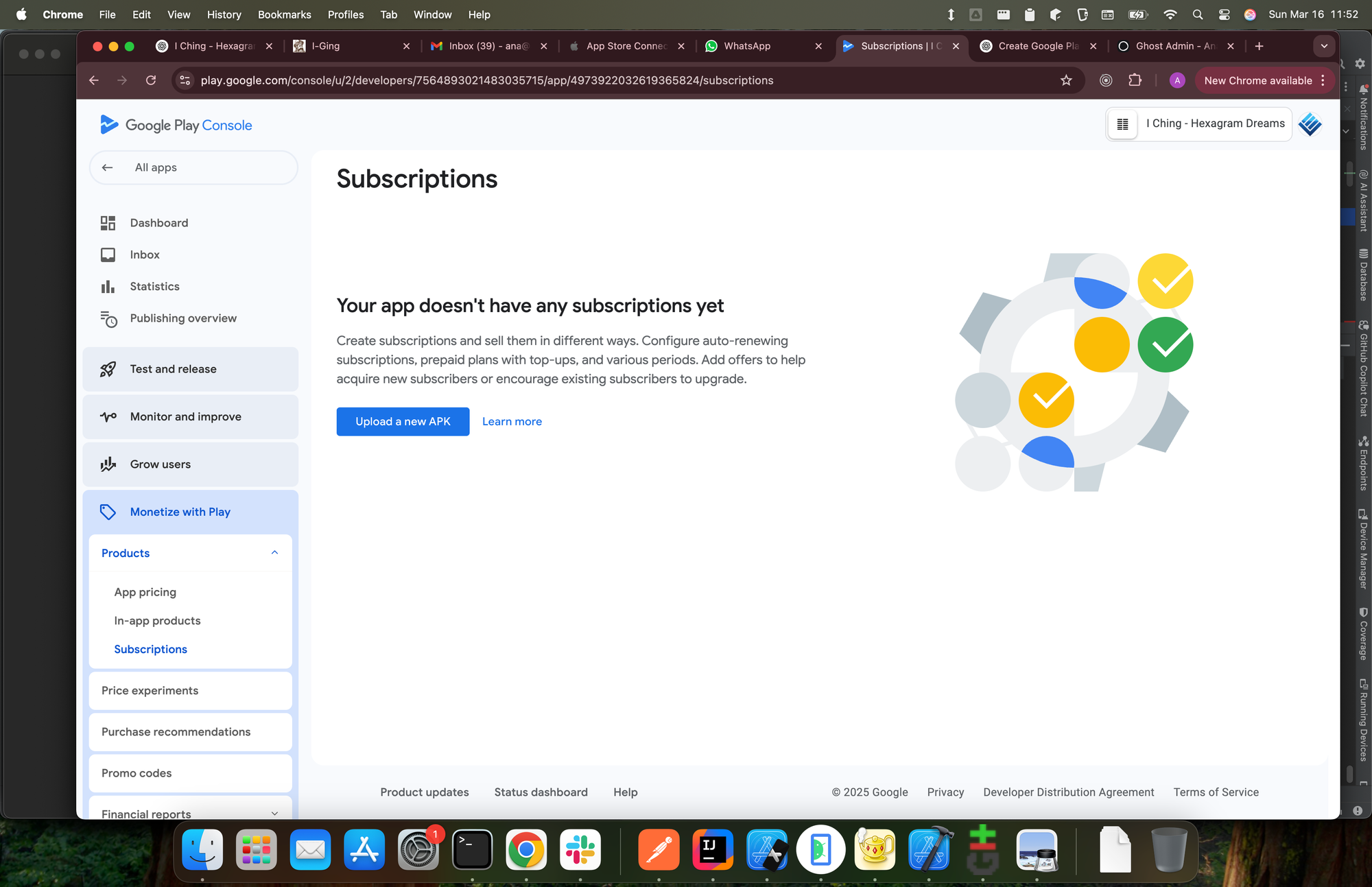
"Your app doesn't have any subscriptions yet" is misleading. Of course it doesn't if you're setting the subscriptions for the first time. What you need to do is upload the apk to "Closed test track". Click on the "Upload a new APK", which will lead you to Closed Test Track.
Go to Test and release -> Testing -> Closed Testing. If you see there's no release on this track, then that's the cause of the problem.
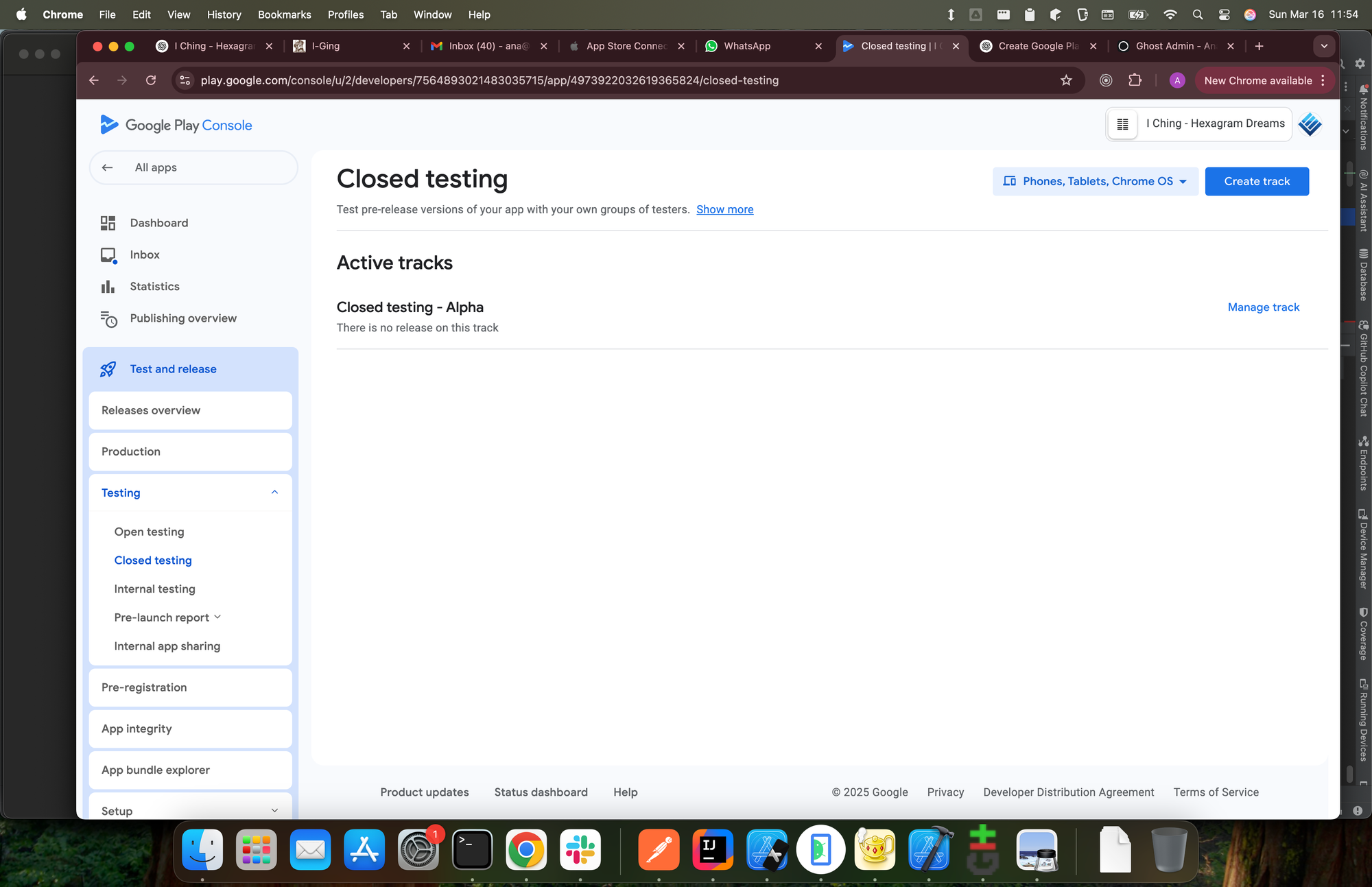
Click on the track or Manage track, create new release, select from the library if you already have some releases pushed to other test tracks.
It's important to note that you need to upload a release with implemented Billing Library into closed testing.
Check that your track is active. Manage the track, click on testers and check that you have enabled and added testers. Note that the checkbox **needs to be checked**.
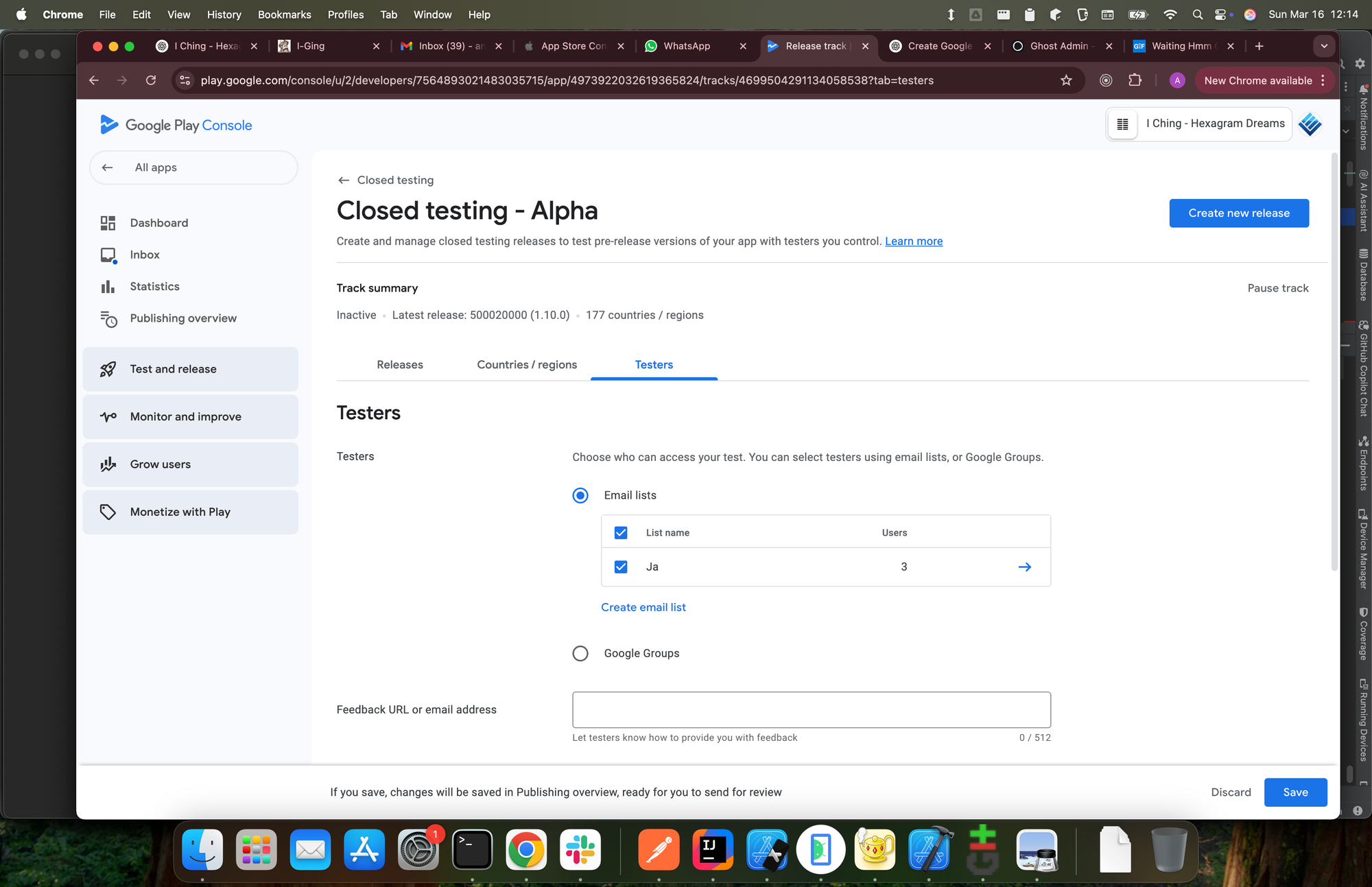
While you wait for In Review to progress to Published, you cannot set any monetization plans for your app. It's usually available right away.
And finally, in the monetization Subscriptions, you should see this page:
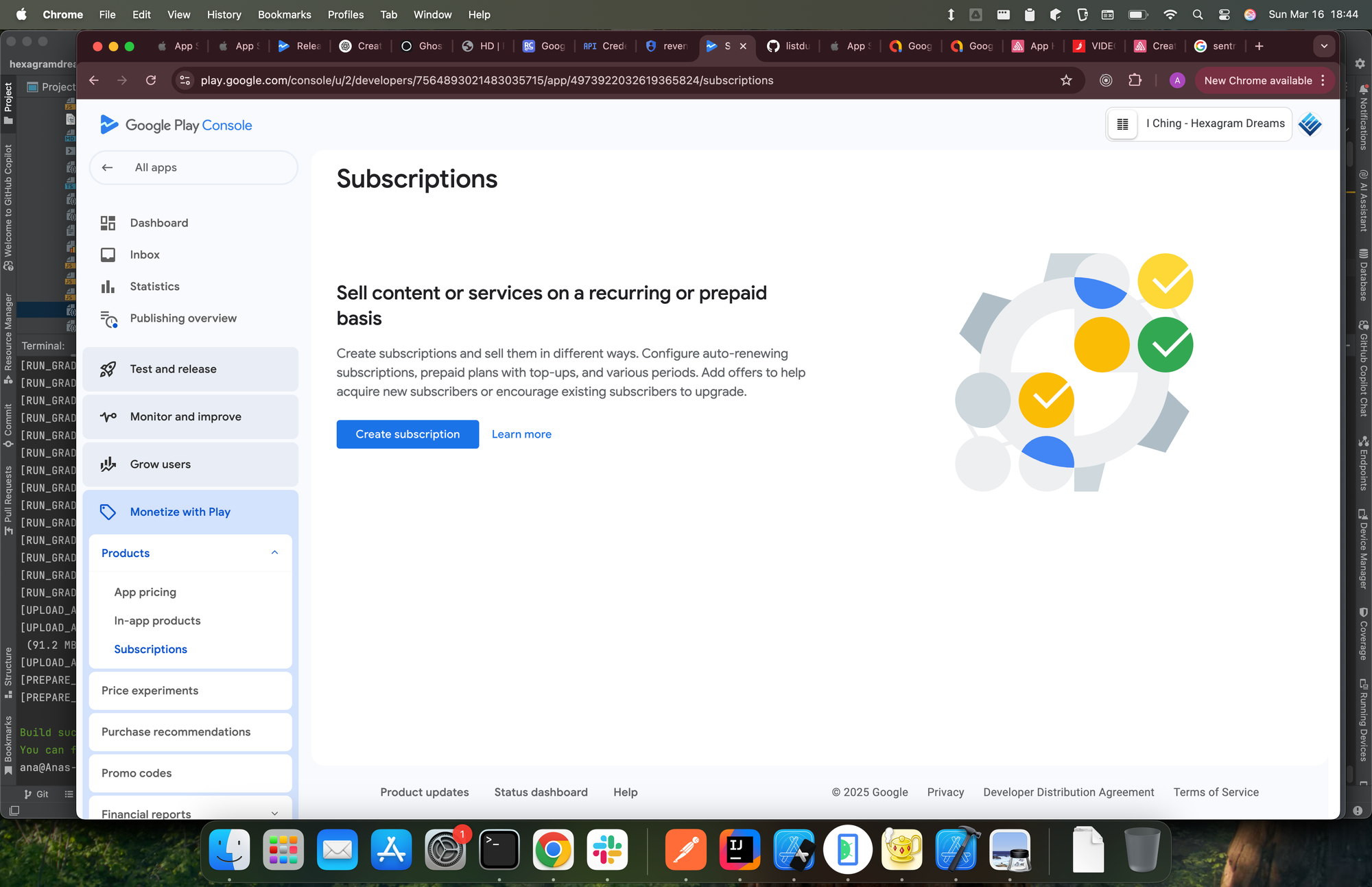
Start creating your subscriptions.
Fill the id and name. Subscription name can be, for example Bronze, Pro etc.
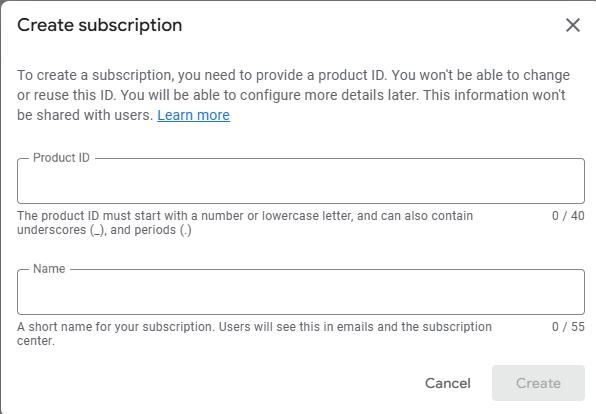
When you click on the created subscription, edit subscription details, like add all the benefits user gets when he subscribes to this plan. Localize the benefits if needed.
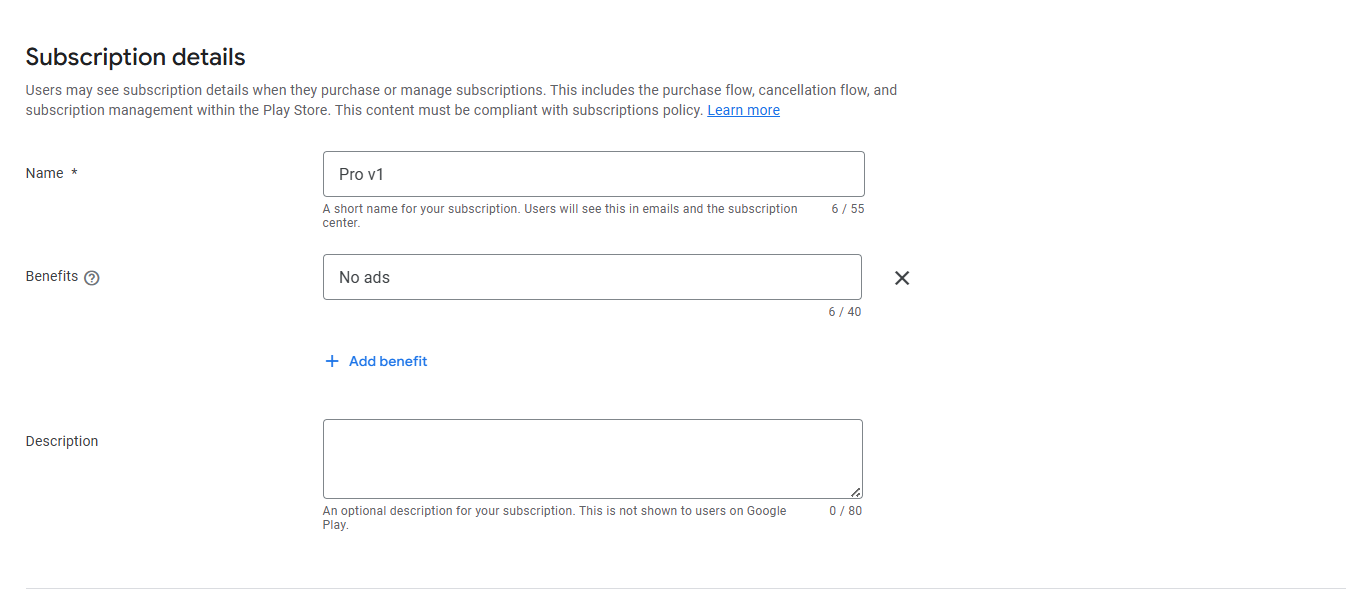
Then edit your base plans. That's where you setup subscription occurrences, like monthly or yearly.
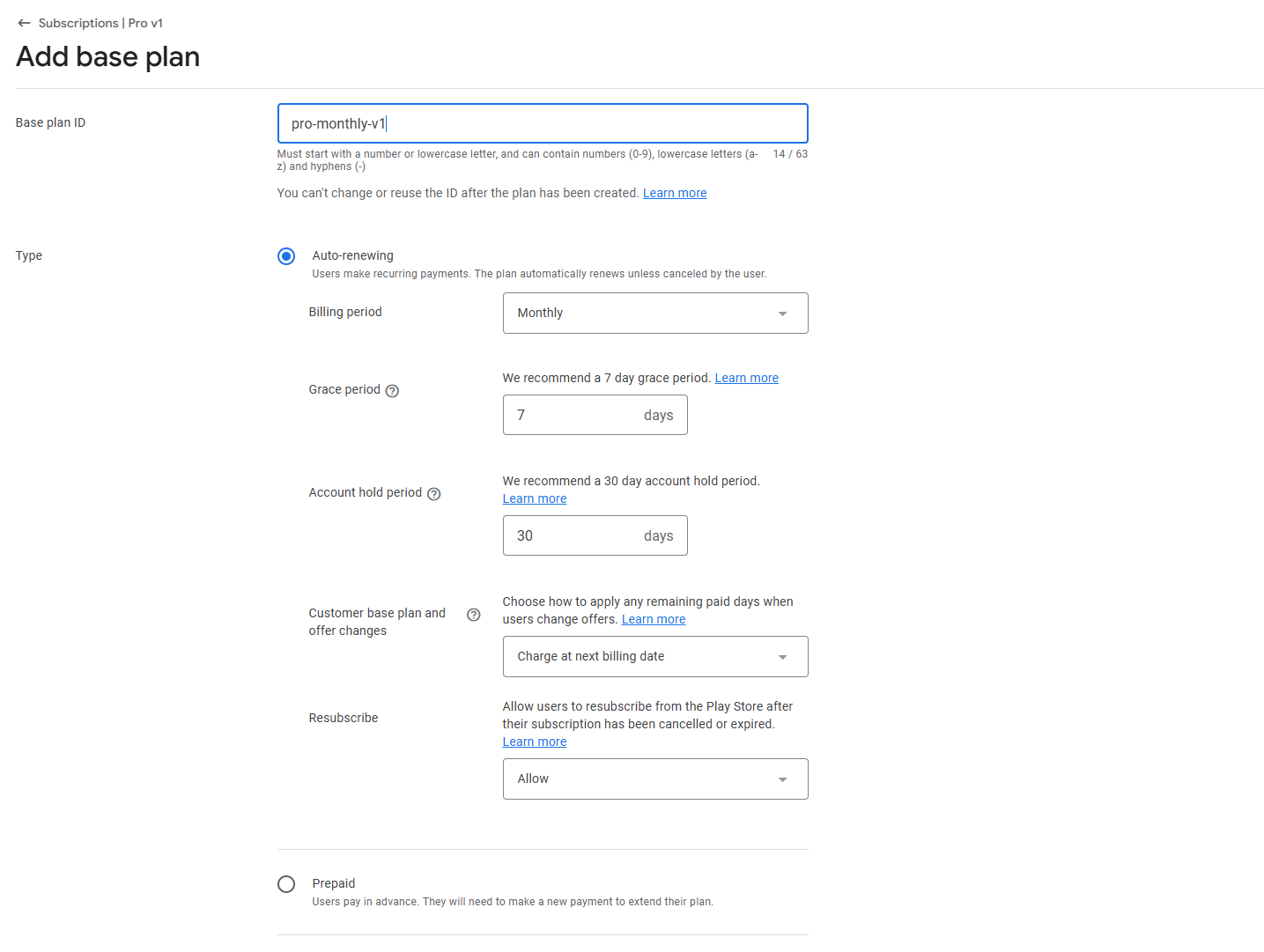
Last step is to set up prices and activate the subscriptions. After that what's left is to show that subscription in your android app.
Youtube: https://youtu.be/tmawLlZpK3s
