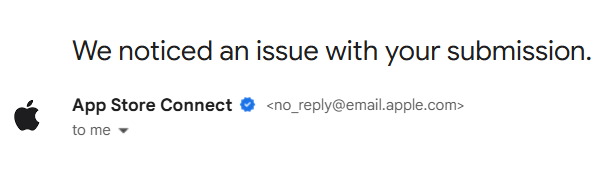To get your app approved by Apple, it needs to follow all the guidelines provided by Apple. Simple, right?
But let's be real. If you're like me you didn't comb through every word of the guideline doc. Instead, you probably skimmed it, grabbed onto a few key phrases, and hoped for the best.
Spoiler alert: That won't cut it. You will probably get an email like
We noticed an issue with your submission
And in the body of the mail, reviewer will point you to the guideline paragraph that your app doesn't comply with.
You need to fix it, resubmit and wait for the reviewer to recheck it.
Why did my app fail to comply?
I made a shopping list app that’s available on both the Apple Store and Play Store. It collects analytics data and crash reports, serves AdMob ads, and offers an in-app subscription to disable ads and unlock extended features.
Yes, this is my not-so-subtle marketing for my app. But it’s not just that. I’m also walking you through what can go wrong if an app like mine were to be rejected.
An app like this might seem straightforward, but it’s actually a minefield for Apple’s review guidelines.
My app issue was that app was missing restore purchases and apple's tos link included in the description of my app, and in the app.
Here's what could potentially trip you up:
Data Privacy Issues
If your app collects data, Apple will check how you handle user privacy.
- Did you disclose data collection in your privacy policy?
- Is the data anonymized?
- Are you compliant with Apple’s App Tracking Transparency (ATT) framework?
Any gaps here are grounds for rejection.
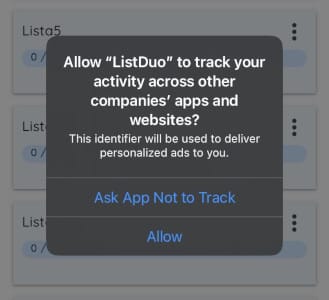
Obtrusive ads
Serving ads through AdMob might seem harmless, but Apple has strict rules about ad tracking, clickbait ads, and intrusive pop-ups. If your ads don’t follow Apple’s standards, or if they disrupt the user experience, your app could be rejected.
In-App Purchase Compliance
Apple mandates the use of its in-app purchase system for all digital goods and services.
- Include a “Restore Purchases” button.
- Clearly display subscription details (title, length, price).
- Link to your privacy policy and Terms of Use (EULA).
Missing Terms of Use
Set up your Terms of Service in App Store Connect under App information and “License Agreement.” You can use Apple’s default agreement or provide your own—but follow Apple’s guidelines.
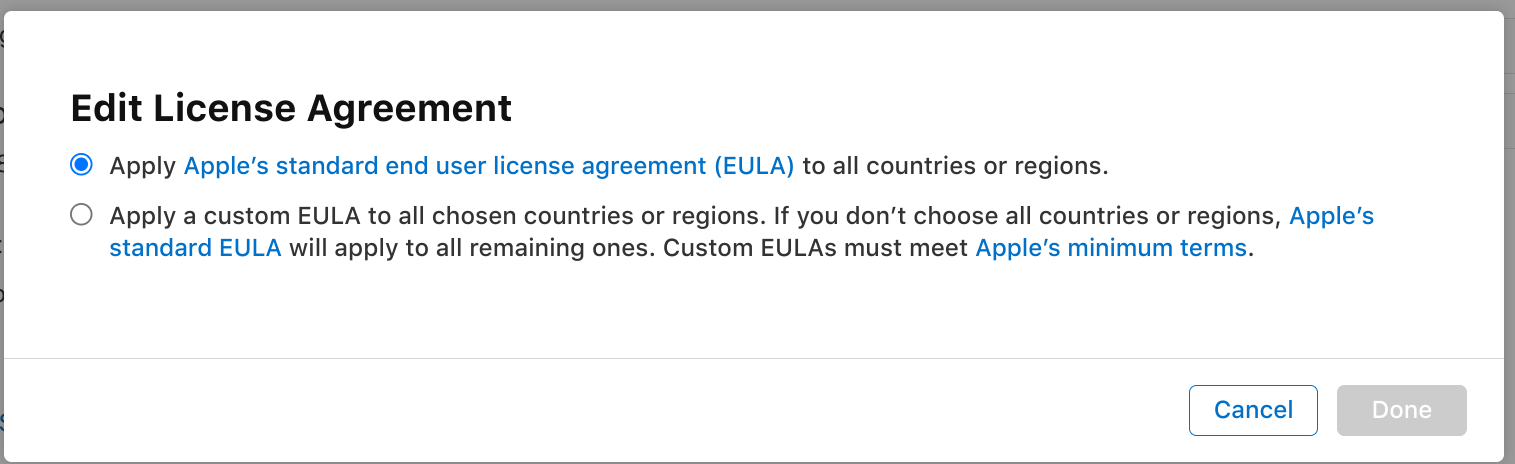
Functionality Bugs
Even minor bugs or crashes can result in rejection. Apple might also reject apps they consider “too simple” or lacking unique features. Use tools like Sentry or Crashlytics to monitor and fix issues proactively.
Design violations
Your app must follow Apple’s Human Interface Guidelines. Inconsistent UI, clunky navigation, or poor aesthetics can derail your approval process.
If design isn't your strong suit, go with frontend framework like https://reactnativepaper.com/. It's not just that, you get reusable tested common components out of the box.
Spam
Apps in saturated categories, like astrology or horoscopes, might get flagged as spam.
Detour: A story of my Horoscope App
Hey what?! Who believes in this stuff..:) My friends keep insisting there's something in it. Also, on my last trip to London I found out from the tour guide that Churchill was a big astrology enthusiast. I laughed because I thought the guide meant astronomy. Nope, the man was apparently all about horoscopes. It’s funny - Churchill seemed like a pragmatic guy, and maybe my friends were onto something?
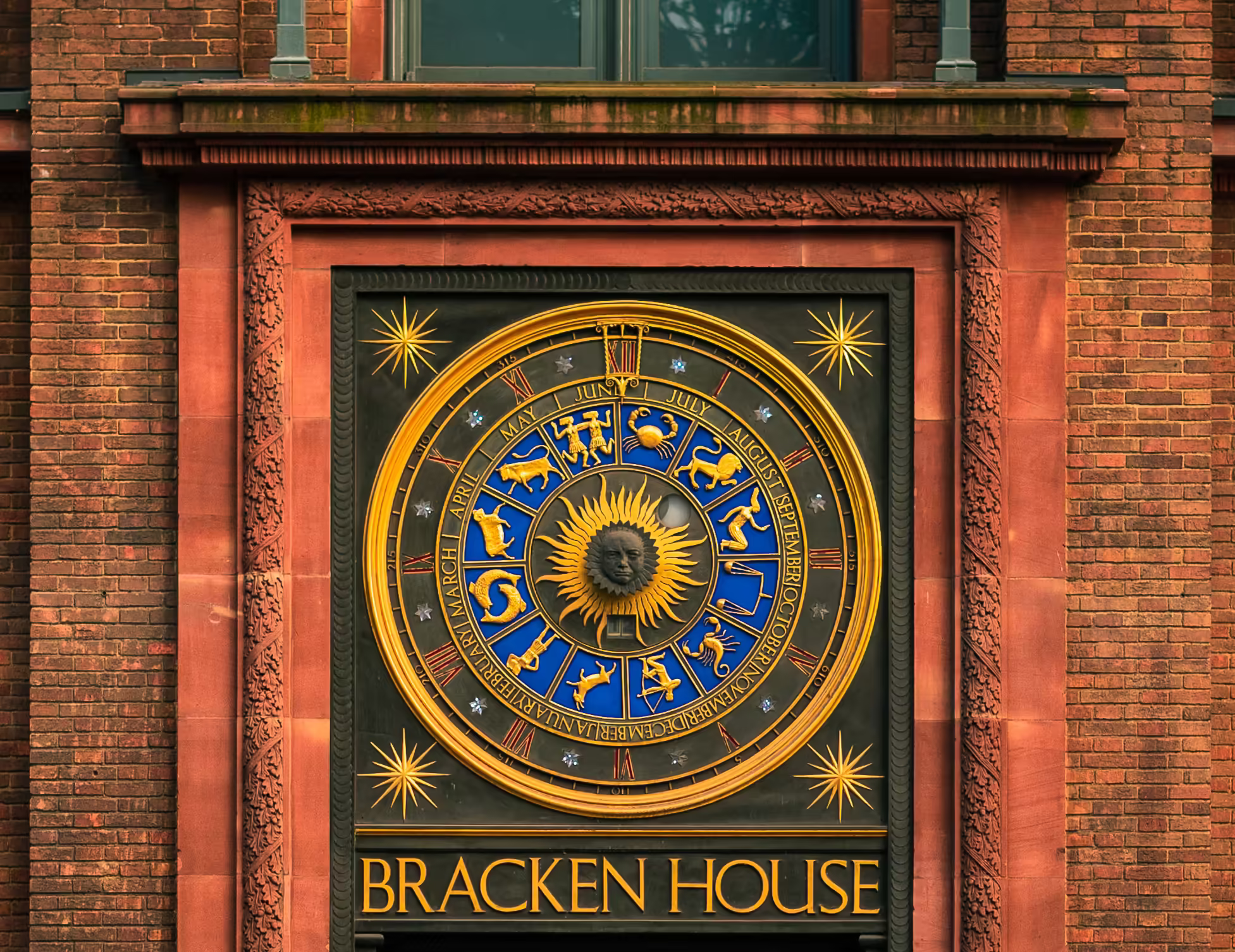
I built a fortune-telling app using ChatGPT. Mostly as a fun experiment, and played around with Skia for some custom graphics. I even considered making a tutorial series.
But…Apple rejected it.
Under Guideline 4.3(b) - Design - Spam, they said:
Your app primarily features astrology, horoscopes, palm reading, fortune telling or zodiac reports that duplicate the content and functionality of similar apps in a saturated category.
Ironic, isn’t it? My shopping list app made it through despite a flooded market, but my fortune-telling app didn’t stand a chance.
I still think there’s a tutorial idea in there, though.
Do you feel you've been wronged?
If your app gets continuously rejected, and you're certain your app completely follows the guidelines, think your reviewer has it out for you (and your app), there's an option for you.
You can file an appeal through https://developer.apple.com/contact/request/app-review/appeal/.
Final Tips
- Review Time: Apple’s review process typically takes 1–2 days. My fastest approval took 4 hours; the slowest took 2 days.
- Future Reviews: Once your app complies with guidelines, subsequent updates get reviewed more quickly.
Good luck with your app submissions, I wish you fast review and approved submission. If you're not yet at this step, but are just considering joining the Apple Developer Program, I recommend you read this first.